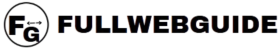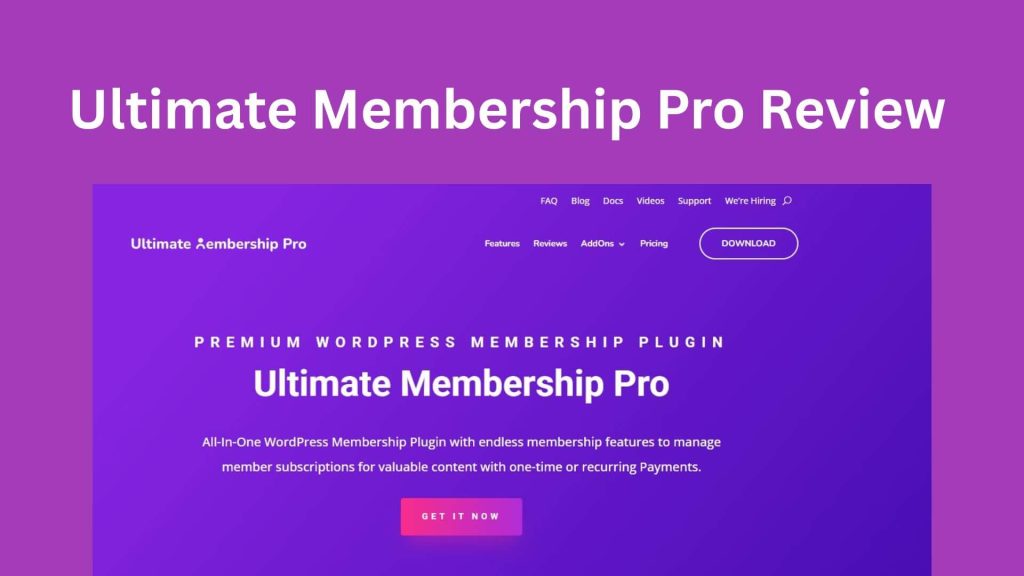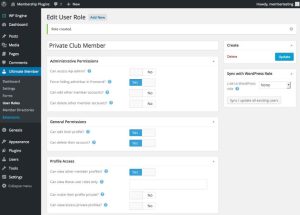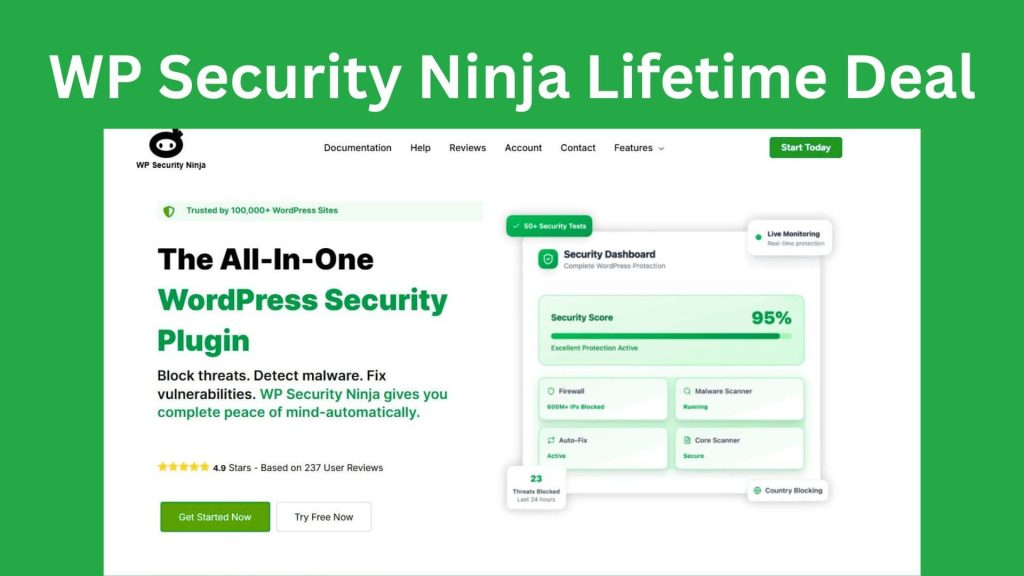Are you planning to create a membership site? Then you’re probably searching for the right plugin. In this Ultimate Membership Pro Review, we’ll look at every feature, the setup process, pricing, pros, cons, and real user feedback.
Let’s see if this plugin is a good fit for your WordPress website.
What is Ultimate Membership Pro?
Ultimate Membership Pro is an advanced WordPress plugin that assists you in building a modern and functional membership website. It organizes the simple setup of membership websites. You can limit registered users’ access to your private content.
Different levels, such as free, silver, and gold, can be created easily. This lets you decide who sees what. The plugin is very simple to use. You don’t need to know raw coding. The dashboard is easy, and setup takes just a few minutes. You can receive payments with PayPal, Stripe, and other methods.
It works properly for selling private blog information, courses, and digital products. Discount codes, repeat payments, and free trials are also supported. You can send emails to users automatically from the dashboard. It works with WooCommerce and other necessary email tools. If you’re a coach, blogger, or small business owner, this plugin is for you. It helps grow your site, save time, and earn money.
In short, Ultimate Membership Pro gives you all the tools you need. You can use it for a long time after making a single payment. It’s a smart and comfortable way to create a membership website.
Key Features of Ultimate Membership Pro
In this Ultimate Membership Pro Review, the features are the core. Let’s explore them one by one.
1. Unlimited Membership Levels
You can generate as many membership tiers as you like. The cost, period of access, and content guidelines may vary for each level. You can provide free plans, recurring subscriptions, or one-time payments.
This is excellent if you wish to provide premium, advanced, and beginner content independently.
2. Drip Content
The drip content feature lets you release content gradually over time. For example, A user will receive Lesson 1 on Day 1, Lesson 2 on Day 3, and more.
This is suitable for programs and courses.
3. Lock Content in Many Ways
Content can be restricted in a variety of ways:
- By post or page
- By URL
- Through a shortcode (within any page)
- By classification
- By videos or files
Even WooCommerce downloads and products can be locked easily.
4. Payment Gateway Integration
Ultimate Membership Pro is compatible with:
- PayPal
- The Stripe
- Authorize.net
- 2Checkout
- Transfer to a bank
This simplifies payment collection from any location in the world.
5. Email Marketing Integration
You can link to:
- Mailchimp
- AWeber
- GetResponse
- Campaign Monitor
- Constant Contact
If you want to send your members onboarding emails or newsletters, this is effective.
6. Login and Registration Forms
Forms for registration, login, and forgotten passwords can be customized easily. Additionally, you can use social media logins like Twitter and Facebook.
7. Content Locker and Redirects
A message such as “Only members can view this” will appear when a section of your blog posts is locked. If users do not have access, they will be redirected to a signup page.
8. Coupons and Discounts
Make promotional codes to get new members. Give seasonal discounts or one-time offers. Everything is included.
9. Multisite Support
This plugin is compatible with WordPress Multisite networks. Every website may have a unique membership structure.
10. WooCommerce Integration
Do you want to sell items only to members? No issue. It integrates with WooCommerce to provide access and special discounts effortlessly.
Check More Features ➤➤
How to Set Up Ultimate Membership Pro
Let’s walk through the basic setup steps.
Step 1: Install the Plugin
Use the WordPress dashboard to upload it after downloading it from CodeCanyon. Then activate the plugin.
Step 2: Create Membership tiers
Access to the dashboard of the plugin. Select “Add New Level.” Select the period, price, name, and access options.
Step 3: Lock Content
Visit a page or post on the website. To access the “Membership Access” box, scroll down. Select which membership tiers are able to view it.
Step 4: Set Up Payment
Select the “Payment” tab in settings. Link your Stripe or PayPal account.
Step 5: Design Forms
Make your profile, registration, and login forms. You can use the drag-and-drop form builder. As needed, add custom fields.
Step 6: Publish
The forms can be added to any page by using shortcodes. Now you can accept new members easily!
Pros and Cons
Let’s look at both the positive and negative aspects of this Ultimate Membership Pro review.
✅ Pros
- Benefits of a one-time payment
- A wide range of features
- Content restriction and drip content
- More than 40 add-ons included
- Supports a variety of payment gateways
- Beginner-friendly and simple to set up
- Connects to WooCommerce
- Excellent for both paid and free websites
❌ Cons
- The user interface could appear outdated.
- Pro-add-ons are more expensive.
- During busy periods, support might be slow.
- New users may become confused by too many options.
Pricing
Ultimate Membership Pro is available on CodeCanyon:
What you get is listed below:
- One-time cost: approximately $69 (on CodeCanyon)
- 6 months of formal support
- Updates forever
- 12 months of Extended Support: +$24
- No ongoing expenses
Ultimate Membership Pro is incredibly affordable when compared to other plugins.
Check Details On Codecanyon ➤➤
Who Should Use Ultimate Membership Pro?
Ultimate Membership Pro is perfect for:
- Online Course Creators: Online course developers can charge students, protect lessons, and drip content.
- Content Producers: Market high-quality videos or downloads
- Fitness instructors: Provide exclusive workouts to members.
- Coaches and consultants: Set up VIP, Gold, and Silver tiers.
- Bloggers: Put exclusive content behind a paywall.
- eCommerce Store Owners: Provide VIP areas and discounts.
This plugin is perfect if you wish to make money through training, services, or content.
Real User Feedback
Here are some reviews from real users about Ultimate Membership Pro:
“I’ve never used a membership plugin with as much functionality as this one. Powerful and affordable as well.”
– Verified CodeCanyon Buyer
“It works smoothly with WooCommerce. The gated discounts are very popular with my VIP clients.”
– Small Business Owner
“In just one week, I was able to create a five-tier coaching platform. My students enjoy the experience.”
– Blogger & Coach
“ In a single day, I developed a complete membership website! My problem was resolved within 24 hours. Thanks for the helpful support.”
– Developer on Reddit
Ultimate Membership Pro vs Competitors
Let’s compare Ultimate Membership Pro with a few of the best plugins.
As you can see, users on a tight budget prefer Ultimate Membership Pro. It offers a wide range of features at a one-time cost.
Final Thoughts
Ultimate Membership Pro is an excellent plugin for anyone seeking to establish a membership website. It is quite user-friendly, even though it has a lot of useful features. You don’t have to be an expert to set it up. The dashboard is trendy, and everything is set up correctly.
There is no limit to creating membership levels. It accepts coupons, free trials, and recurring payments. It also integrates with popular email services and WooCommerce.
One-time price makes this plugin popular. That means no monthly fees, and it saves money in the long run. If you run a blog, sell online courses, or want to lock premium content, this tool is for you. It allows you to generate consistent revenue by expanding your website.
In short, Ultimate Membership Pro is very affordable. It’s a smart and perfect choice for building a functional membership website.
Buy Ultimate Membership Pro Today ➤➤
More Latest Plugin Reviews ➤➤